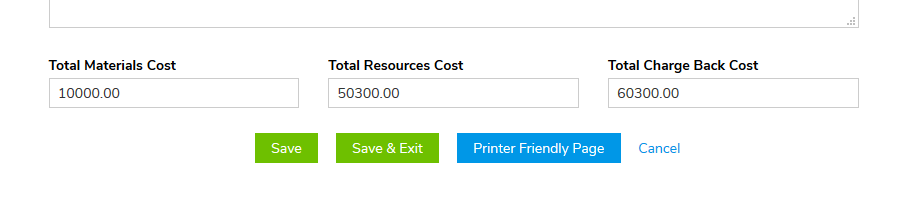RFC Wrap-up helps you learn from any induced problems.
One important goal of the ITIL change enablement process is to learn from experiences. Giva has a built-in feature to document change enablement outcomes. Your Change Manager wraps up RFCs and documents tasks and learnings under the "Change Wrap-Up" tab. The wrap-up step encourages Change Managers and CAB teams to document problems that occurred during the change so you may update your standard operating procedures.
There is a Close Code on the Change Wrap-up tab to select from a menu of short descriptions indicating if the RFC was closed Successful, Backed out, Successful with problems, Cancelled, etc. The Change Wrap Up tab also has a Backed Out Reason field to add a descriptive narrative for the reason an RFC was backed out. A backout change means that a change was implemented and went live, but some induced problems resulted so the change had to be backed out. There could be many reasons why an RFC would need to be backed out.
Next, down on the RFC is a Rejection Reason field to select from a menu of short descriptions. Change Managers reject RFCs based on many reasons. For example, the request may be a duplicate. Typically, rejections should be the exception. There is also a Rejection Reason field to add a descriptive narrative for the reasons why an RFC was rejected.
Moving further down is an Induced Problem Category field to select from a menu of short descriptions indicating what induced problems resulted. An induced problem is an incident that occurs after the RFC is implemented and live in production.
There is also an Induced Problem History field to add a descriptive narrative of what induced problems occurred. Further, any incidents resulting from an RFC with induced problems can be attached to the Induced Service Requests field.
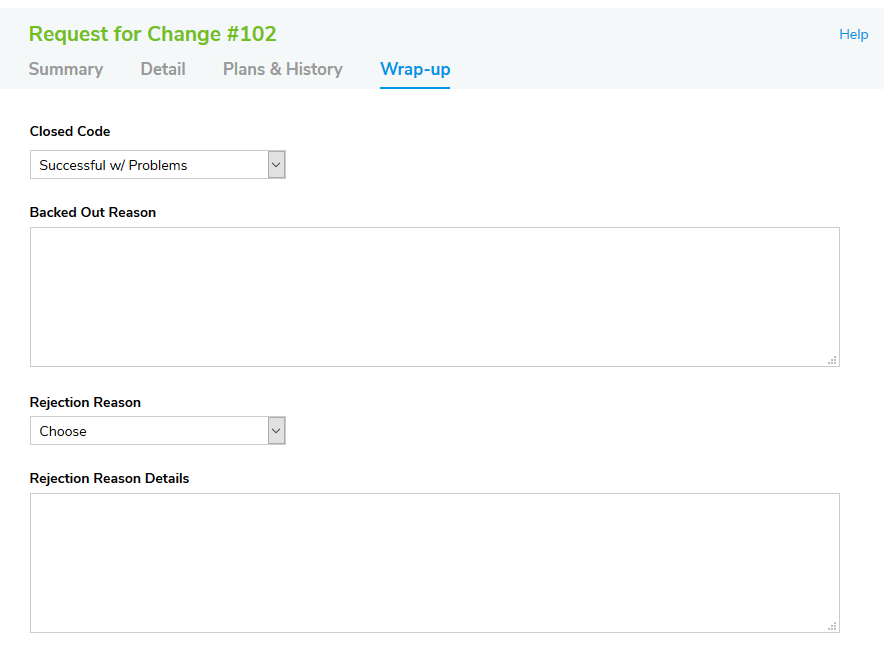
The Change Manager should indicate if there are any induced problems from the change:
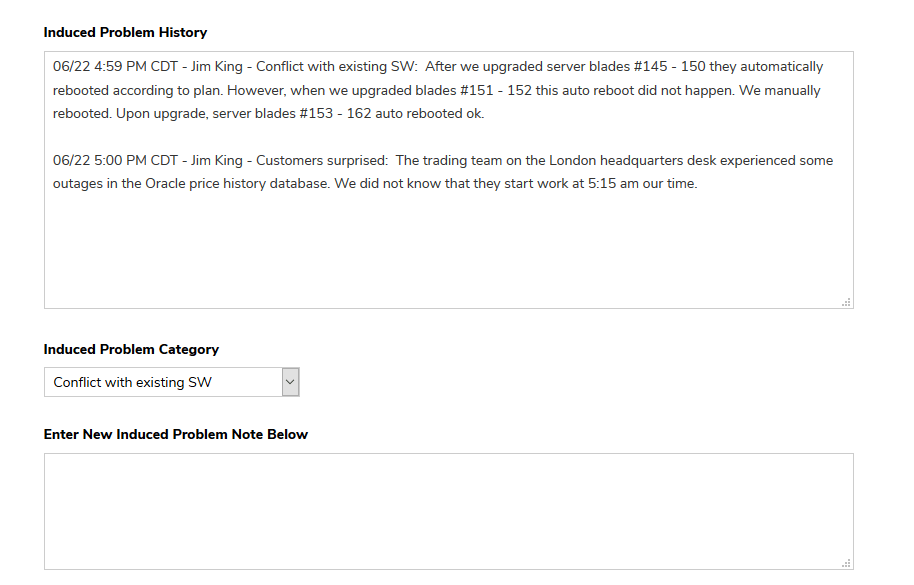
Finally, the Change Manager has the option to enter change costs if your organization allocates a budget for change management. These optional categories are: Total Material Cost, Total Resources Cost, and Total Charge Back Cost (if you are charging back expenses to a department):