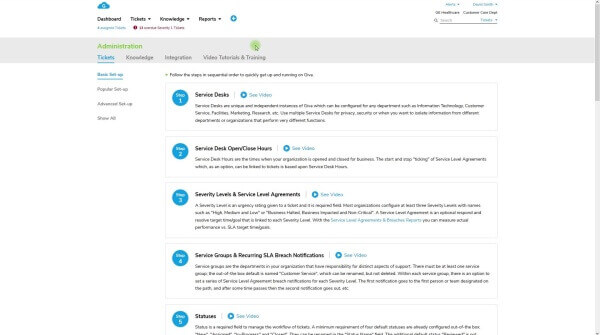Giva Start-up & Training: Easy & Fast
Discover why Giva is the quickest customer service software application to get up & running, & Giva's simplistic training methodology.
What's in this article?
- How start-up works for Giva's help desk, customer service, knowledge base, asset management and change management software
- How Giva Training Works
It's easy to get started with Giva because there's no software to install. A cloud-based application means your team can access Giva from any computer with only a standard web browser and Internet access. No hardware upgrades are needed, and your computers are already ready to use Giva, whether they're Windows, Mac or other operating systems, including mobile devices.
How start-up works for Giva's help desk, customer service, knowledge base, asset management and change management software
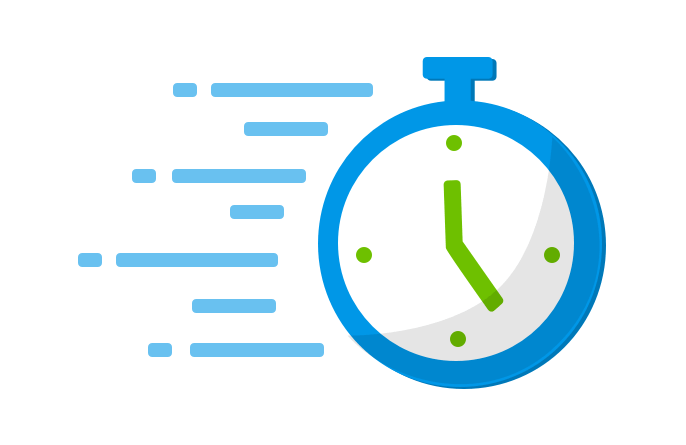
- Ease of use: Giva is the most user-friendly help desk, customer service, knowledgebase, asset management and change management software available.
- No downloads required: Today, the best software is cloud-based applications, not downloaded software packages (apps). Since Giva is hosted in the cloud, you'll never have to maintain any server hardware and software, which will help you decrease costs and increase team productivity.
- Simple to deploy for simple requirements: Giva is the best cloud software since it's the simplest to set up and use daily, which is one of our key points of differentiation. There will be no productivity loss as your team learns to utilize Giva. It's easy for most of our customers to begin using our cloud apps with a minimal configuration. There's a default configuration already set-up when you start a 30-day trial that's based upon two decades of experience and industry best practices in getting customers started quickly and easily.
- Simple to deploy for more complex requirements: If you have a more complex environment, Giva can handle that too, as there are many configuration options to fully customize Giva to your exact requirements, workflows, etc. Each of the cloud-based software modules can be activated whenever needed. For instance, you may begin using just the ticketing software module. Next, you may want to activate the knowledge base, asset management, change management or the self-service customer portal, all of which are tightly connected with each other, but can be run independently. No integration work is required on your part. You just turn on the module from the administration section, and it's instantly working and integrated with the other modules you already turned on, and all your data is shared across all modules with no effort.
- Outstanding support: Of course, our outstanding and award-winning customer care team is waiting to assist as well at any time. You will also be assigned by an Account Manager that is compensated based upon your successful deployment and retention over the long term.
- Low total cost of ownership: Giva is hosted in the cloud, so there are no servers or software to buy and manage on an ongoing basis. Today's organizations must take security seriously, and it requires a significant amount of specialized talent and capital to protect any applications hosted locally on your own infrastructure. Giva is easy to deploy, and training to get started is minimal, so labor costs for start-up and throughout the future are also lower than other cloud-based software. This blog post discusses more about the importance to total cost of ownership when purchasing software.
- Mature platform: Since its inception in 1999, Giva has amassed considerable design and usability expertise. We have non-technical product people that constantly consider the user experience when designing our products. All other Giva competitors lack this design expertise, and it shows in their offerings.
How Giva Training Works
Deploy the best cloud-based applications like our help desk and customer service software within days and train in one hour: Giva is intuitive and simple to use.
Customers tell us that Giva is the most user-friendly help desk, customer service, knowledge base, asset management and change management software due to its ease of implementation. The administration set-up process is well-documented and organized. There's a video library for quick learning and to assist in configuration optimization. Typically lasting less than two minutes, these videos are succinct and to the point, making them easy to grasp. All the steps in the video are also documented in written form so that between the video and reading you can understand each step.
Many customers begin the 30-day free trial with our default settings and then make small tweaks throughout the trial. Only one hour of training is required to get your entire help desk or customer service organization using Giva.