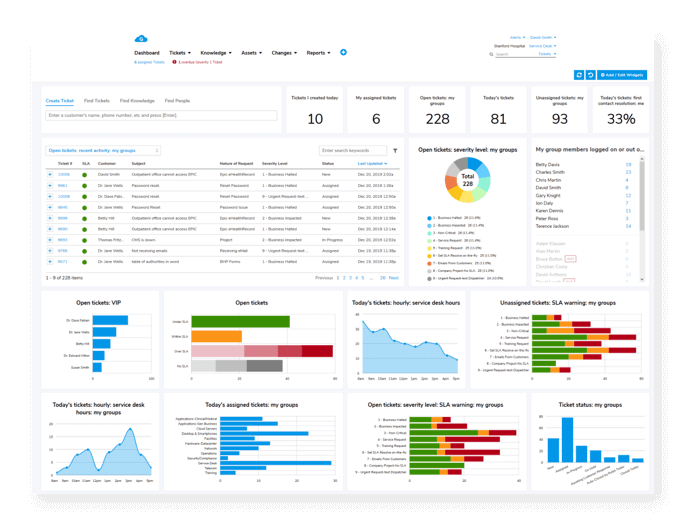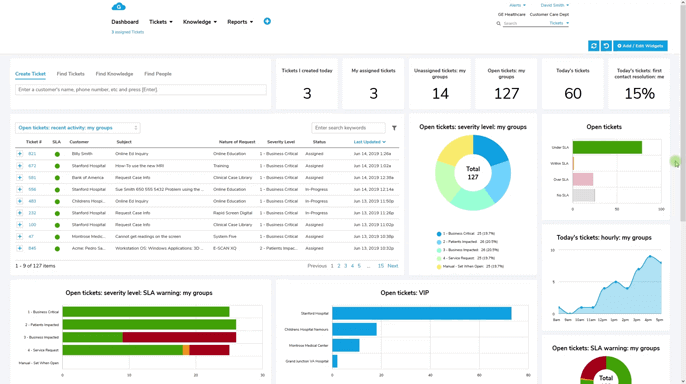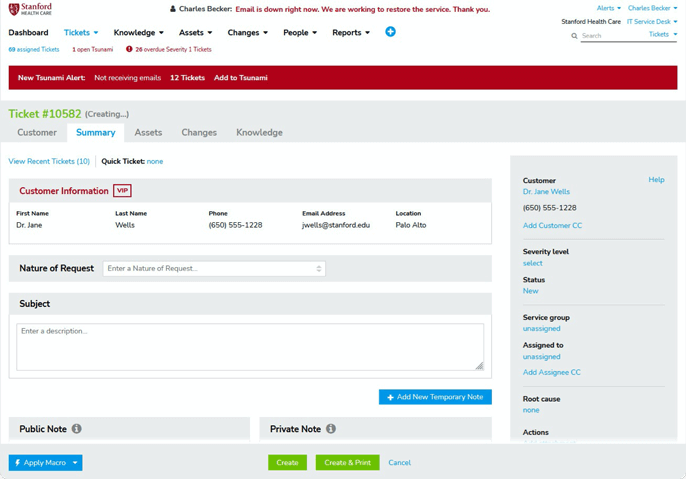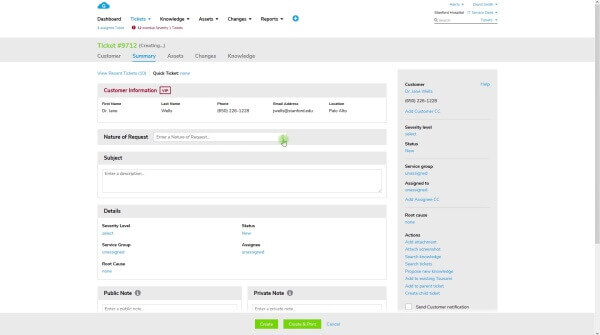Best IT Help Desk Ticketing System
Go in depth examining IT help desk ticketing systems, including how they differ from customer service ticketing systems.
What's in this article?
- What is an IT help desk ticketing system?
- What is in an IT help desk ticketing system?
- What is an internal help desk?
- What is a customer service help desk?
- Help desk ticketing software vs customer service ticketing software
- What is a help desk ticket?
- Who creates help desk tickets?
- What is an open ticket?
- Why are help desk ticketing systems needed?
What is an IT help desk ticketing system?
IT help desk ticketing systems are utilized to monitor IT service requests, issues, and warnings that may necessitate additional action by IT professionals. They allow firms to efficiently manage internal IT problems and issues and speed resolutions. These systems allow agents to easily create, tag, categorize and assign help desk tickets to other agents. In this use case, the meaning of ticketing equates to issue management; each time an issue is raised, a ticket is generated.
What is in an IT help desk ticketing system?
The best IT help desk ticketing systems include several components, such as the following:
- A single centralized system for all requests to facilitate quick resolution
- Real-time dashboards for monitoring
- Reporting analytics for root cause analysis to eliminate systemic problems
- Web and mobile apps for access anytime
- Self-service portal with a knowledgebase
- Automatic notifications, responses, and updates
- All dialogue between agents and employees centralized in one place
What is an internal help desk?
Typically, an internal help desk only supports an organization's internal employees. There also could be numerous independent internal help desks for Human Resources, Facilities, Legal and other departments, and they all use help desk ticketing software. Sometimes organizations prefer to have a single point of contact for all internal requests, and they designate it the IT help desk. In this case, the IT department can triage all employee requests and decide if they can solve the issue or send it off to another department. All the initial call details are logged in an online help desk ticketing system so that IT help desk tickets can be passed around for triage and quick resolution.
What is a customer service help desk?
A customer service help desk has a single purpose of only focusing on external customers, and they use either help desk or customer service ticketing software. There are a lot of common features between both kinds of ticketing software. This team focuses exclusively on resolving customer problems. They must be product and service experts, so that they can quickly assist customers with any "how to" questions, warranty issues, etc. When you call a bank or cell phone provider, most likely they'll create a ticket and work it through their internal process to solve your problem.
Help desk ticketing software vs customer service ticketing software
As noted, there are two sorts of support environments: internal and external. An internal support group is a department within an organization that answers inquiries, concerns, and requests from corporate workers; they utilize help desk ticketing software to enhance their efficiency. The "help desk" is another typical name for the internal assistance group. Answering queries and resolving issues regarding personal computers, applications, networks, printers, etc., internal support employees document their calls in an online help desk ticketing system.
Businesses that provide goods or services to the public may offer external assistance. Customers who purchase the company's products or services may direct inquiries, concerns, or requests to the external support group. External support groups may be referred to as "customer support" to distinguish them from internal support groups, and they utilize customer service ticketing software for call logging and troubleshooting.
To learn more about what is the best help desk ticketing software, read about Giva's IT help desk ticketing software and our customer service software in the cloud.
What is a help desk ticket?
A help desk ticket is a single document or record inside a help desk ticketing system that identifies an event, alert, request, or occurrence that requires IT department intervention. It contains all the related contextual information for troubleshooting. If the organization is small, maybe a free help desk ticketing system will have enough of features to suffice. Most organization eventually outgrow free help desk ticketing software because of limits in reporting, integration, and scalability.
Who creates help desk tickets?
Typically, the organization's IT employees create help desk tickets. However, automated IT tickets may be created on-the-fly when certain instances are spotted and recognized by the help desk ticketing system itself. Alerts and notifications can also automatically create help desk tickets. After an IT ticket is created, it's often assigned to an IT employee working on the help desk for resolution. The best help desk ticketing systems allow for a variety of submission methods, including automated agents, phone, email, service portals, live agents, and in-person hallway meetings.
What is an open ticket?
An open ticket means that the ticket has not yet been resolved. When it's resolved, it's referred to as a closed ticket. The best help desk ticketing systems allow for unlimited ticket statuses such as: new, open, acknowledged, waiting for customer, waiting for vendor, processing, pending, closed, reopened, etc. It should be easy to change the ticket status so agents can move through the IT ticket quickly.
Why are help desk ticketing systems needed?
As businesses or nonprofit organizations expand, they need an alternative to emailing or calling the IT department to handle employee problems. A help desk ticketing system combines all service requests into a single unified system. These help desk ticketing systems can store and organize any requests related to Information Technology, Customer Service, Human Resources, Facilities, Legal, Marketing, etc.
Other benefits and characteristics include:
- Enhanced employee satisfaction and communication
- Improved IT effectiveness
- Consistent information available in a single system
- Accessibility through a centralized repository
- Employee self-service to speed resolution
- Real-time data for reports and analytics for data-driven decision making